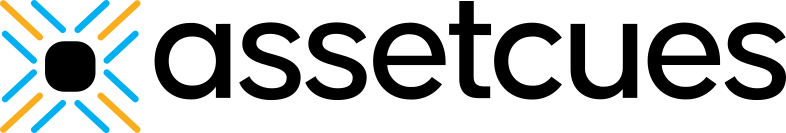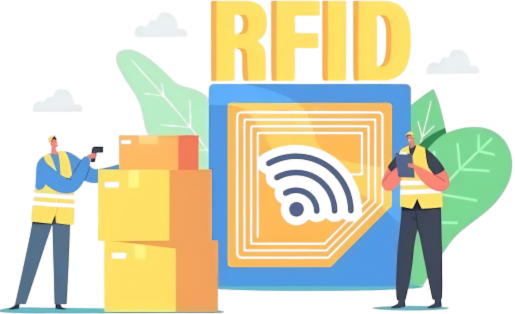What is Asset Barcoding?
Asset barcoding is a streamlined and cost-effective method used by businesses of all sizes to manage and track their physical assets. It hinges on two fundamental components: a barcode label and a reader.
These barcode labels come in various formats, including 1D barcodes like Code 39 and Code 128 and 2D barcodes like Data Matrix and QR codes. Each barcode contains data in the form of numbers and letters, which a reader, typically a barcode scanner or mobile device, deciphers.
TL;DR
Asset barcoding streamlines tracking and management of physical assets, regardless of an organization’s size or industry.
Implementing asset barcoding involves selecting the right barcode system, acquiring compatible barcode scanners, and utilizing asset tracking software for real-time monitoring and reporting.
Barcode labels are generated and affixed to assets, linking them to digital records.
Regular audits, data security measures, and ongoing evaluation help organizations maintain efficient asset management, reduce errors, and optimize processes.
Why Asset Barcoding Matters
Asset barcoding offers an array of benefits that appeal to businesses:
- Enhanced Inventory Accuracy: Barcoding minimizes the chances of discrepancies in your inventory records.
- Accelerated Asset Data Collection: Asset barcoding speeds up the process of gathering asset-related information.
- Cost Savings in Asset Tracking: Compared to manual tracking methods, barcoding is cost-effective.
- Error Reduction: The simplicity of barcoding reduces errors in asset management.
- Simplified Record-keeping: Asset barcoding streamlines record-keeping, making it more efficient.
- Minimal Employee Training: It requires little training for employees to use barcode scanners and asset management systems effectively.
One key advantage of asset barcoding, particularly for smaller businesses, is the ability to produce barcodes on-site. Once an asset is assigned data and a unique barcode, it is printed and attached to the asset, be it fixed assets, IT equipment, or current assets like inventory.
Implementing Asset Barcoding: A Step-by-Step Guide
Implementing asset barcoding involves a series of steps to ensure a smooth transition to this efficient asset management system. Below, we outline the key steps in detail:
- Assess Your Asset Management Needs:
Before diving into asset barcoding, assess your organization’s asset management needs. Understand which assets you want to track, the scale of your operation, and the specific data you need to collect about each asset. This initial assessment will help you choose the right barcode system and software.
- Choose the Right Barcoding System:
Select the barcode system that suits your requirements. Common options include 1D barcodes like Code 39, Code 128, and UPC for basic information and 2D barcodes like QR codes and Data Matrix for storing more extensive data.
Decide whether you will generate barcodes in-house or purchase pre-printed labels. In-house printing offers flexibility but requires barcode label printers.
- Acquire Barcode Scanners:
Invest in barcode scanners that match your workflow. Consider factors like scanning distance, durability, and compatibility with your chosen barcode symbology. Some organizations use mobile devices (smartphones or tablets) with built-in cameras as barcode scanners, eliminating the need for separate hardware.
- Implement Asset Tracking Software:
Choose asset tracking software that aligns with your organization’s needs. Look for features like real-time tracking, reporting, alerts, and integration capabilities. Ensure that the software supports the barcode symbology you’ve selected.
- Generate Barcodes:
Create unique barcodes for each asset in your inventory. This can be done using barcode label design software or within your asset tracking software.
Assign specific asset information to each barcode, such as asset name, ID, location, and maintenance schedule.
- Label Assets:
Affix printed barcode labels to your assets. Ensure labels are securely attached to prevent damage or loss. Place barcodes where they can be easily scanned, considering the ergonomics of the scanning process.
- Train Personnel:
Train your staff on how to use barcode scanners and asset tracking software. Ensure they understand the importance of accurate scanning and data entry. Provide guidelines on how to handle assets with barcode labels to avoid damage.
- Start Scanning:
Initiate the scanning process by having your team scan each asset’s barcode. This action associates the physical asset with its digital record in the asset tracking software.
- Data Entry and Management:
Input asset-related data into the asset tracking software, linking it to the corresponding barcode. Include information such as purchase date, maintenance history, location, and any relevant notes. Regularly update asset information to reflect changes, maintenance, or movements.
- Real-time Monitoring:
Leverage the real-time monitoring capabilities of your asset tracking software to keep an eye on asset status, location, and maintenance needs. Set up alerts for critical events, such as maintenance deadlines or asset transfers.
- Periodic Audits:
Conduct regular audits to ensure barcode labels are intact and assets are where they should be. This helps maintain data accuracy.
- Optimization and Scaling:
Continuously evaluate your asset barcoding system’s performance and look for opportunities to optimize asset management processes. Consider scaling the system to cover more asset categories or additional locations as your organization grows.
- Data Security and Backup:
Implement data security measures to protect asset information stored in your tracking software. Regularly back up your asset data to prevent loss in case of system failures.
- Evaluate and Improve:
Periodically review the effectiveness of your asset barcoding system. Identify areas for improvement and make adjustments as needed.
IoT and Sensor Integration
Asset barcoding aligns harmoniously with the Internet of Things (IoT) paradigm, enhancing technical environments through real-time data streams. This integration enables predictive maintenance, where technical teams preemptively address issues based on data-rich insights, further reducing downtime.
Real-time Benefits of Asset Barcoding
Asset barcoding provides real-time advantages, such as:
- Efficient Inventory Management: Instantly track assets, even across multiple sites, ensuring efficient use and allocation.
- Error Reduction: Minimize human errors in data entry, resulting in more accurate asset records.
- Customizable Alerts: Set up alerts to streamline maintenance schedules, ensuring assets are in optimal condition.
- Cost-effectiveness: Reduce labor costs by speeding up data entry and improving data accuracy.
- Greater Accountability: Ensure assets are maintained and tracked consistently, increasing accountability among employees.
- Transparency: Improve transparency by easily tracking asset movements, status changes, and maintenance history.
- Enhanced Customer Satisfaction: Efficient asset tracking leads to quicker response times, improved service, and higher customer satisfaction.